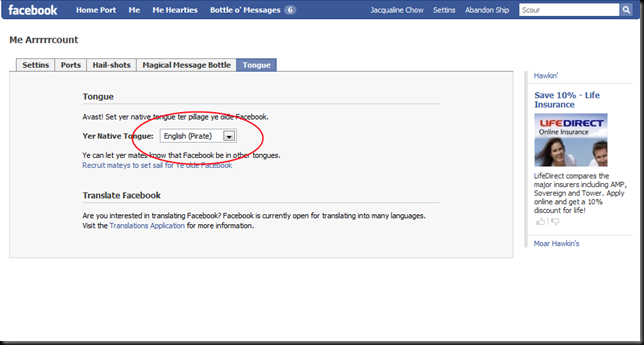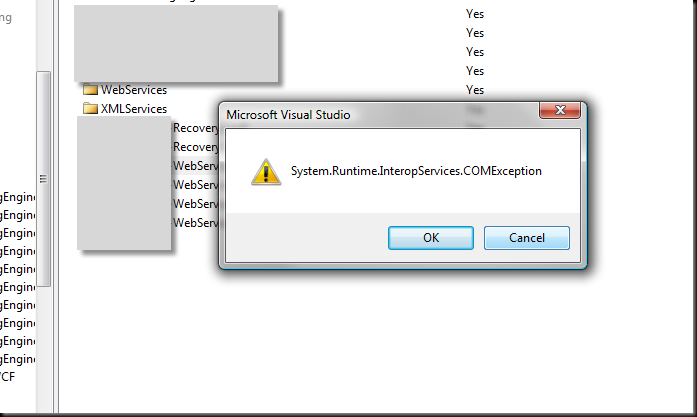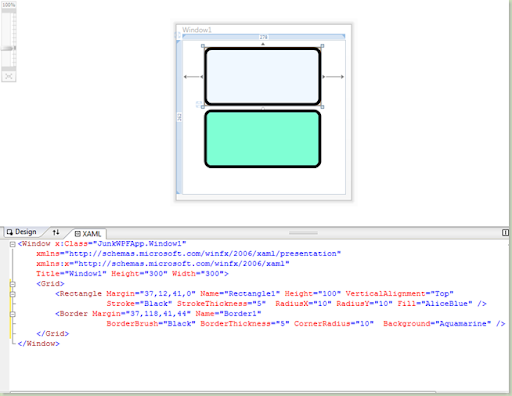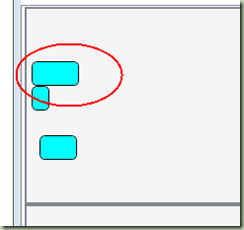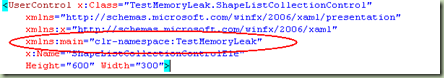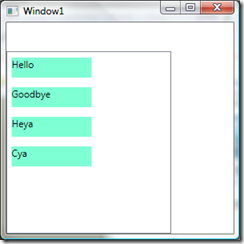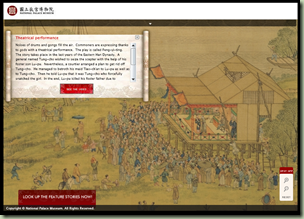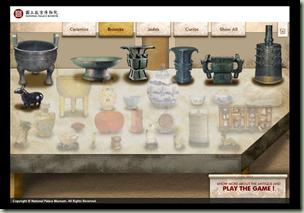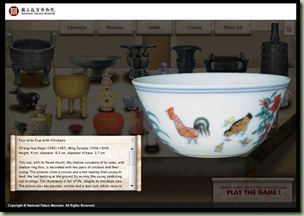Alex has tagged me for this one. I haven't thought of who to tag yet at this moment. Let me see at the end of this.
How old were you when you first started programming?
18. First year of my university, COMPSCI101. It's an introduction to java programming paper. Of course I didn't start programming earlier than that! I am not a geek, I told you guys. :P
Oh wait, does LOGO count? If LOGO does count as programming, then I "started" programming at 14 in St. Stephen's Girls' College.
How did you get started in programming?
If LOGO doesn't count, then it's university. One day I had to decide what are we going to do for my bachelor degree, and I found out that Software Engineering is the only thing I could possibly do. I dislike commerce stuff, not good at nor interested in language, good in science but didn't want to go any further than differentiation and integration. So, I started my SE degree.
What was your first language?
LOGO! Can you believe that I do LOGO before html? Well, if both of these don't count, then it's java, and I touched assembly language before C#.
What was the first real program you wrote?
Pac-man game I wrote in COMPSCI101 is the earliest "real" program I can remember. If you are talking about commercial program, then it's something I better not talk about here in my blog. You can come ask me about that.
What languages have you used since you started programming?
Java, C#, C++, VB6, VB.NET, T-SQL, Action Script (flash), java script, PHP, NAnt script, Mozart Oz, assembly languages, alloy, JSP, pls, 4gl, HTML.
What was your first professional programming gig?
That's the "better not put it here" part. You can ask me.
What's the most fun you've ever had... programming?
I enjoy programming most of the time, but honestly programming is not the bit I enjoy most. I like meeting people, share their ideas, their difficulties or fun part in programming or anything related to their life of programming.
If you ask me what is the most fun part... I think it's when you design and build a thingy to solve other people's problem. Maybe they are your clients, maybe they are your colleagues. Problem solving with programming, is the most fun part, all time.
Who's next?
- Andre Meurer
- Rodney Lake
- Darryl Burling
Wanted to tag Alex James and JD as well, but they are tagged already. :P